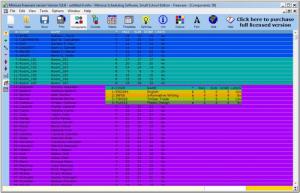Mimosa
Free Edition 7.1.9
Size: 1.43 MB
Downloads: 5093
Platform: Windows (All Versions)
Schedules can be difficult to manage, especially in schools or universities. If you need to organize teachers, rooms and a large number of students, on a precise timetable, Mimosa will make your job easier. It allows you to manage a huge amount of information, link it and place it in a timetable. You can use this program in any environment, from schools to large businesses.
Mimosa is available for Windows, Mac and Linux and it can be installed in less than a minute. You can use a trial version for 15 days, if you want to evaluate the software or you can opt for a freeware version, which has a few limitations, but it still provides enough features to satisfy your needs.
Before you schedule any courses, you must build a components database. You may access different sections, on the same interface, by clicking a series of navigation buttons, located on a toolbar. Components can be categorized as groups, teachers, students, rooms equipment and so on.
Components can be used as resources, when creating a new course. Besides naming or categorizing a course, you can also assign teachers, students, rooms and other components to your new course. The next step is to allocate a number of weeks to the course, in a different section. Finally, you can schedule the course on a certain day, at a specific hour, by double clicking the corresponding cell in a time table. Other courses can be scheduled the same way.
In addition to its management and scheduling functions, the software provides a wide variety of helpful features, to locate and solve conflicts in your schedule. It can optimize your time table, by organizing your courses automatically or performing other automated actions. You can also view statistics, print the schedule, export it or publish it on the web.
Pros
Besides scheduling courses, you can assign teachers, students, rooms and other components to individual courses. The software can perform a series of automated actions, to optimize your time table. Mimosa can generate statistics and it allows you to export your project in various formats.
Cons
You will need some time to get used to the program's features. Fortunately, you can generate a demo file and follow a series of instructions. Mimosa makes it much easier to schedule anything, from school or university courses to business meetings or conferences.
Mimosa
Free Edition 7.1.9
Download
Mimosa Awards

Mimosa Editor’s Review Rating
Mimosa has been reviewed by Frederick Barton on 19 Feb 2013. Based on the user interface, features and complexity, Findmysoft has rated Mimosa 5 out of 5 stars, naming it Essential